很多人在使用Beyond Compare的时候,发现Beyond Compare抑制过滤的功能。但是也有用户不需要这种自动过滤的功能的,那么接下来下载吧就和大家分享,Beyond Compare文件夹同步抑制过滤方法。......
2016-09-28 200 Beyond Compa
RemoteIE是微软为Web开发人员跨平台测试Web页面在IE中的效果而开发的。RemoteIE基于微软Azure,可以横跨苹果MAC、安卓手机、windows、iPhone/iPad等平台使用,而且完全免费。下面就让我们一起来看看RemoteIE怎么用吧。
注册RemoteIE
打开https://remote.modern.ie/点击【Sign In】按钮登录微软账号(Outlook邮箱、Hotmail邮箱)等进行注册。
注册之后检查邮箱是否收到一封名为“You can start using RemoteIE right now!”的邮件,收到微软的邮件之后就有了RemoteIE的使用权限了。如果没有收到则需要重新注册,注意地区一定要是East Asia。
使用RemoteIE
1.打开https://remote.modern.ie/subscribe,向下滑动页面到达Step 1Download and Install,根据你的平台下载“微软Azure RemoteApp”软件并安装。
2.打开Azure RemoteApp,登录微软账号(Outlook邮箱、Hotmail邮箱)。
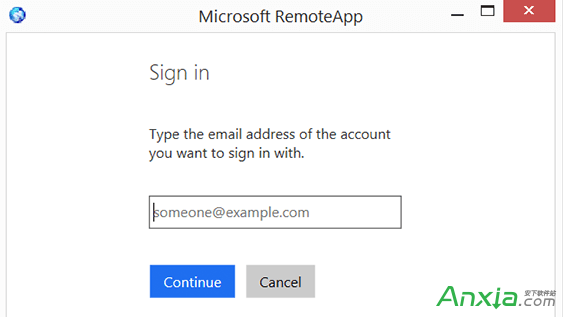
3.在Azure RemoteApp软件中,点击Work Resources中的Internet Explorer。

4.然后就是一个跟本地IE浏览器无异的远程Remote IE了。
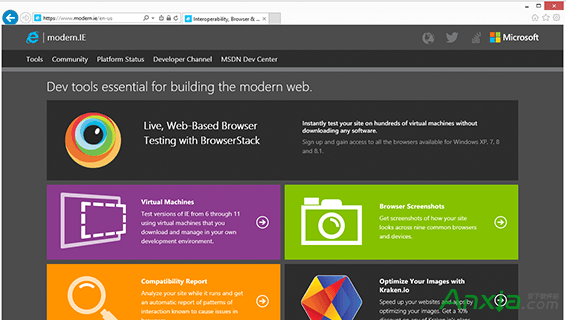
标签: RemoteIE
相关文章
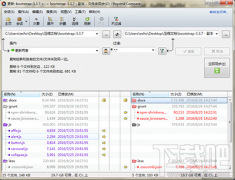
很多人在使用Beyond Compare的时候,发现Beyond Compare抑制过滤的功能。但是也有用户不需要这种自动过滤的功能的,那么接下来下载吧就和大家分享,Beyond Compare文件夹同步抑制过滤方法。......
2016-09-28 200 Beyond Compa

今天小编又来和网友谈谈为什么 QQ老掉线,QQ掉线是怎么回事 的问题。因为笔者经常在跟朋友聊天的时候,qq就自动掉线了,小编也出现过这种情况。那么为什么qq老掉线呢?听小编慢慢......
2016-11-14 200 qq老掉线

不管是专业的动画还是简单的GIF动画都需要用软件,但很多朋友都不知道用什么软件制作动画,下面安下小编就来告诉大家制作专业动画和GIF动画都可以用什么软件。收费的、免费的软件......
2016-10-04 200 GIF动画

Outlook代收邮箱设置指南 1.登录Outlook邮箱(http://www.outlook.com),点击右上角齿轮图标,选择【选项】。 2.点击管理账户下的你的电子邮件账户。 3.点击添加电子邮件帐户下的添加仅发送账户或......
2016-10-04 200 outlook邮箱

Excel2010怎么插入超链接。我们在制作Excel表格的时候,常常会需要一些超链接,让表哥内容更加丰富。可是要怎么插入超链接呢?现在就让小编来跟大家演示一下, 怎么设置Excel2010插入......
2016-10-09 200 excel技巧 excel教程 excel实例教程 excel2010技巧