支付宝功能丰富,用户还可以在该平台制作证件照电子版,那么支付宝证件照电子版应该怎么制作呢?下面小编就带来了解一下~ 支付宝证件照电子版怎么弄? 1、打开支付宝首页全部。......
2023-08-23 477 支付宝证件照电子版
使用苹果手机的朋友在app订阅付费以后发现会自动开启自动扣费功能,有的时候我们并不需要,那么appstore自动扣款怎么退款呢?一起来看看吧~
1、打开并登录Apple支持。

2、点击Apple ID。
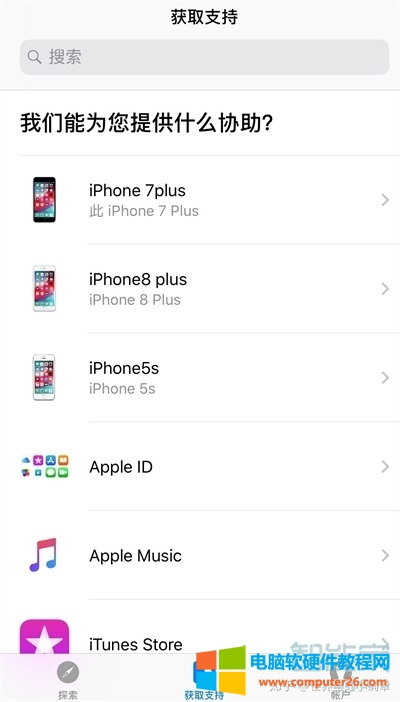
3、点击iTunes Store与App Store选项。

4、点击不明收费。

5、选择电话沟通或邮件形式即可。

标签: appstore自动扣款退款
相关文章

支付宝功能丰富,用户还可以在该平台制作证件照电子版,那么支付宝证件照电子版应该怎么制作呢?下面小编就带来了解一下~ 支付宝证件照电子版怎么弄? 1、打开支付宝首页全部。......
2023-08-23 477 支付宝证件照电子版

手机一般都有主题,而应用的主题样式大多是固定的,但现在也有很多应用提供主题皮肤,那淘宝怎么换皮肤主题? 淘宝怎么换皮肤主题? 1、打开手机淘宝,在我的淘宝点击右上角【......
2023-09-25 233 淘宝换皮肤主题

和大家聊一聊华为手机为盲人设计的一款十分贴心的功能,TalkBack! 1.在手机主页面找到【设置】,点击进入。 2.在【设置】中找到【高级设置】,点击进入。 3.在【高级设置】中,点......
2022-07-19 213 华为手机 TalkBack功能

在QQ空间看到好友们发布的动态,可以进行点赞和评论,那qq空间怎样隐藏点赞的人名的呢,让我们一起来看看吧~ qq空间怎样隐藏点赞的人名 不支持隐藏,可以将说说设置为私密。具体......
2023-11-20 231 qq空间隐藏点赞的人名

用户在使用2023最新版陌陌的时候,发现关闭距离显示的选项已经找不到了,那么2023版陌陌怎么关闭距离呢? 2023版陌陌怎么关闭距离 1、打开陌陌,点击右下角更多,点击右上角设置按......
2023-11-12 439 陌陌