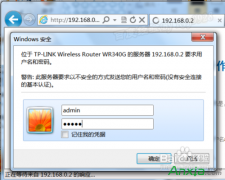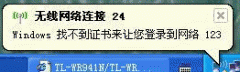瑞斯康达的交换机默认ip地址是什么?瑞斯康达(raisecom)交换机默认管理地址是多少?下面就给大家介绍下瑞斯康达交换怎么进入管理界面,比如:console接口、SNMP接口、Web管理地址、......
瑞斯康达端口聚合配置命令详解
路由器教程
2022-08-17
很多可能在寻找瑞斯康达端口聚合配置命令或教程,这个产品主要是通讯行业用的居多,下面小编就给大家分享下瑞斯康达交换机、光纤收发器如何做端口聚合。

瑞斯康达光纤收发器端口聚合简易命令
- raisecom
- raisecom
- enable
- raisecom //登录设备1、2级账号密码
- config //进入配置模式
- trunk group 1 line 1,2 lacp-static //创建聚合组
- interface line 1 //进入光口1
- switchport mode trunk //修改vlan透传模式为trunk
- switchport trunk allowed vlan 10 //透传vlanxx
- y //确认透传
- exit
- interface lin 2 //进入光口2
- switchport mode trunk //修改vlan透传模式为trunk
- switchport trunk allowed vlan 10 //透传vlanxx
- y //确认透传
- exit
- interface client 1 //进入电口1
- switchport mode access //修改vlan透传模式为access(剥离vlan标签)
- switchport access vlan 10 //在电口1剥离vlan10,连接电脑
- end //退出配置模式
- write //保存配置
瑞斯康达交换机端口聚合配置简易命令
- raisecom
- raisecom //设备登录用户名、密码
- config //进入配置模式
- vlan 10 //创建vlan xx
- exit //退出
- interface port-channel 1 //创建并进入聚合组1
- mode lacp //启用LACP聚合协议
- switchport mode trunk //修改vlan透传模式
- switchport trunk allowed vlan 10 //允许通过vlan xx
- y //确认上一条配置
- exit
- interface gigaethernet 1/1/1 //进入光口1配置模式
- port-channel 1 //绑定光口1至聚合组1
- exit //退出光口1配置模式
- interface gigaethernet 1/1/2 //进入光口2配置模式
- port-channel 1 //绑定光口2至聚合组1
- exit //退出光口2配置模式
- interface port-channel 2//创建并进入聚合组2
- mode lacp //启用LACP聚合协议
- switchport mode trunk //修改vlan透传模式
- switchport trunk allowed vlan 10 //允许通过vlan xx
- y //确认上一条配置
- exit
- interface gigaethernet 1/1/23 //进入光口23配置模式
- port-channel 2 //绑定光口23至聚合组2
- exit
- interface gigaethernet 1/1/24 //进入光口24配置模式
- port-channel 2 //绑定光口24至聚合组2
- end //退出配置模式
- write //保存配置
标签: 瑞斯康达端口聚合配置命令
相关文章