当你在家里快快乐乐看电视剧时,你发现网速突然很慢,那么不用多说,你肯定被别人蹭网了,怎么办呢 下载一个防蹭网大师就行了,简单几步让你的网速恢复正常。 第一步,下载防蹭网大师......
2016-07-04 200 防蹭网
用一台PowerEdge R410安装了Esxi 6.5
新导入了一个虚拟机后,启动报错:失败 – 模块“CPUID”打开电源失败。
报错信息
Power On VM
键
haTask-1-vim.VirtualMachine.powerOn-122337912
描述
打开该虚拟机电源
状况
失败 – 模块“CPUID”打开电源失败。
错误
模块“CPUID”打开电源失败。
This virtual machine is configured for 64-bit guest operating systems. However, 64-bit operation is not possible. This host supports Intel VT-x, but Intel VT-x is disabled. Intel VT-x might be disabled if it has been disabled in the BIOS/firmware settings or the host has not been power-cycled since changing this setting. (1) Verify that the BIOS/firmware settings enable Intel VT-x and disable ‘trusted execution.’ (2) Power-cycle the host if either of these BIOS/firmware settings have been changed. (3) Power-cycle the host if you have not done so since installing VMware ESX. (4) Update the host’s BIOS/firmware to the latest version. 有关更多详细信息,请参见 http://vmware.com/info?id=152。
无法启动虚拟机。
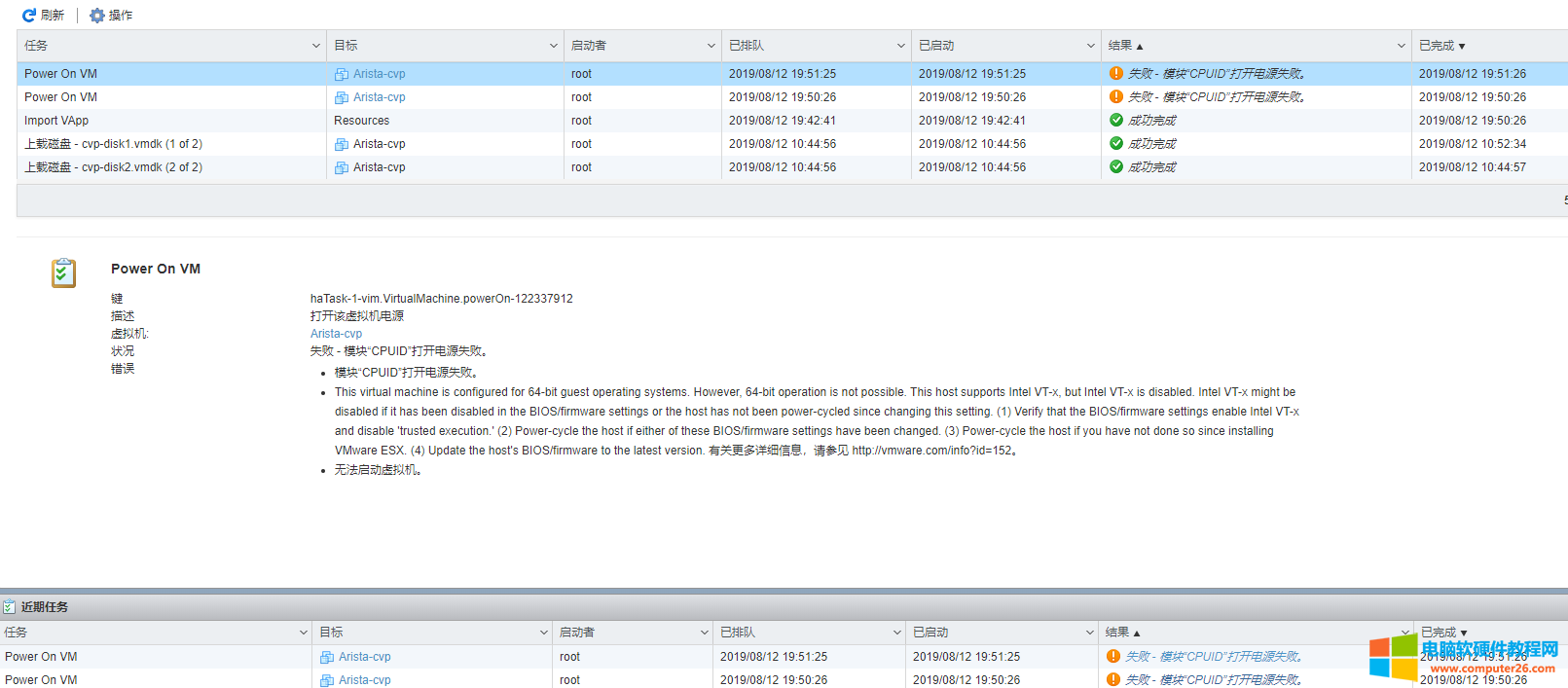
故障原因
其实很明显,提示cpu虚拟化 没有开启,
解决办法
进入BIOS开启虚拟化就可以了
PowerEdge R410 BIOS开启虚拟化的方法:
1、重新机器,在开机画面的右上角出现提示后,按F11 键(按下后显示Enter Bios Booting Manager,大约需要等待1分钟)进如BIOS设置。
2、进入BIOS选项后选择 第五项 “System Setup”项,按 Enter 键。
3、进入选项卡后,选择 第四项 “Process Settings”,按 Enter 键。
4、进入选项卡后,选择 第五项 “Virtualization Technology”, 按 “+”号键,将 “Disable”修改为“Enable”(并确认为Enable)。
5、按 Esc 键一次,弹出三个选项,选择第一项 “Save changs and exit”。
6、选择后机器自动重启。设置完成。
标签:
相关文章

当你在家里快快乐乐看电视剧时,你发现网速突然很慢,那么不用多说,你肯定被别人蹭网了,怎么办呢 下载一个防蹭网大师就行了,简单几步让你的网速恢复正常。 第一步,下载防蹭网大师......
2016-07-04 200 防蹭网

设置360安全路由器的wifi密码方法 1.连接360安全路由 2.打开电脑的浏览器,输入luyou.360.cn或192.168.0.1进入360安全路由的网页 3.进入360安全路由主页,选中wifi设置 4.修改完wifi密码后点击确定......
2016-11-02 200 360安全路由器

本文主要介绍在Intel移动平台上用Intel配置工具操作无线网卡与无线路由器进行连接 一、迅驰技术简介 基于Intel在硬件和芯片领域的老大地位,它的一些方案和平台都占据着市场的主流......
2016-10-10 200 Intel移动平台

360随身wifi很方便快捷的随身wifi,插入电脑,安装驱动手机立即免费上网,电脑的网络即变为wifi。但是,360随身wifi也有另外一种用法360随身wifi作为无线网卡使用。如果你的台式机想连......
2016-12-12 200 360随身wifi