小红书app是一个分享生活的平台,我们可以在上面看别人的穿搭分享,护肤品测评,化妆教程,美食制作等。那小红书怎么建群一起交流呢?下面一起来看看吧~ 小红书怎么建群? 小红书app不......
2023-09-21 201 小红书建群
以前刚推出4G时,大家都在感叹网速的速度,现在5G手机已经全面上新,更快的网络速度,更便捷的上网方式,那么华为mate40e怎么开5G呢?
1、从屏幕顶部下滑出状态栏,继续向下滑出整个菜单,点击【5G】按钮即可。

1、也可打开手机设置,点击【移动网络】,

2、点击【移动数据】,
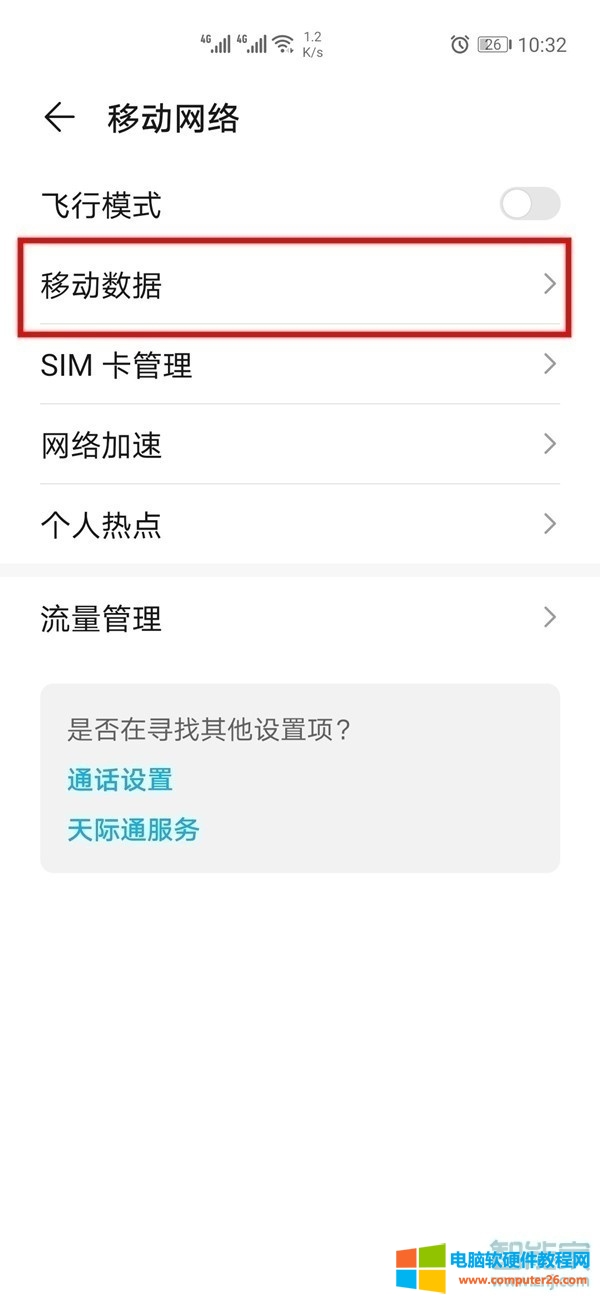
3、开启【启用5G】即可。

标签: 华为mate40e开5G
相关文章