在使用手机剪映的时候,如果经常使用,会有一定的记录进行申请创作者资格的,那么如何成为剪映模板创作者呢? 如何成为剪映模板创作者 1、剪映创作人需要官方邀请才可开通,打......
2023-08-26 248 剪映模板创作者
微信支付的时候可以选择银行卡,也可以选择零钱,那么微信支付方式怎么更改为零钱?下面一起来看看吧~
1、打开微信,点击右上角【+】,点击【收付款】。

2、在二维码下方点击正使用的付款方式。
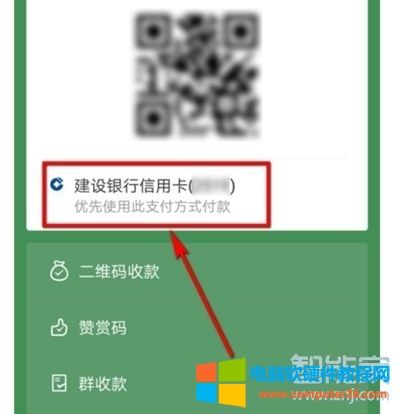
3、勾选零钱为优先支付的付款方式即可。

4、也可以在支付时,点击支付方式,选择零钱。

标签: 微信支付方式更改为零钱
相关文章

在使用手机剪映的时候,如果经常使用,会有一定的记录进行申请创作者资格的,那么如何成为剪映模板创作者呢? 如何成为剪映模板创作者 1、剪映创作人需要官方邀请才可开通,打......
2023-08-26 248 剪映模板创作者

快手的内容覆盖生活的方方面面,用户遍布全国各地,可以看到别人发的视频,自己也可以发布,那快手怎么看别人的点赞的呢,让我们一起来看看吧~ 快手怎么看别人的点赞 1、打开快......
2023-09-16 297 快手查看别人的点赞

淘宝每次节日或活动都可以领取红包,那么有些人就想知道淘宝春晚红包在哪里可以查看? 淘宝春晚红包领取后在哪里? 1、打开淘宝,点击【我的淘宝】,打开【红包卡券】。 2、点击【......
2023-09-02 201 淘宝春晚红包领取

微信为用户带来便捷聊天的同时也有支付功能,还可以在群里抢红包,有些用户是还没有交进行实名认证的,那么微信不实名认证怎么收红包吗? 微信不实名认证怎么收红包? 没有实......
2023-09-06 322 微信不实名认证收红包

当我们换了新手机的时候需要将旧手机中的数据迁移到新手机中,很多手机都有一键换机功能,那oppo手机一键换机怎么操作? oppo手机一键换机怎么操作? 1、打开手机搬家软件,在新手机......
2023-07-29 574 oppo手机一键换机