nginx反向代理与正向代理的区别和联系是什么?有什么优缺点?下面小编就给大家讲解下Nginx的反向代理和正向代理的工作原理。 一、正向代理和反向代理的区别 正向代理代理客户端,......
js去空格函数及用法
在处理字符时,常常需要去掉字符左边的、右边的空格或同时去掉左边右边的空格;由于Javascript没有提供这类函数,所以只能自己写。以下三个函数均使用正则表达式过滤掉空格。
1、同时去掉左边的和右边的空格
String.prototype.trim = function(){
return this.replace(/(^\s*)|(\s*$)/g, "");
}
2、仅去掉左边的空格
String.prototype.l_trim = function(){
return this.replace(/(^\s*)/g, "");
}
3、仅去掉右边的空格
String.prototype.r_trim = function(){
return this.replace(/(\s*$)/g, "");
}
使用实例如下:
<html>
<head>
<title>js的去空格函数及用法</title>
<script language="JavaScript" type="text/javascript">
String.prototype.trim = function(){
return this.replace(/(^\s*)|(\s*$)/g, "");
}
String.prototype.l_trim = function(){
return this.replace(/(^\s*)/g, "");
}
String.prototype.r_trim = function(){
return this.replace(/(\s*$)/g, "");
}
function clearSpace(){
var obj = document.getElementById("myname");
//去掉左右边空格
var temp = trim(obj.value);
//去掉左边空格
var l_temp = l_trim(obj.value);
//去掉右边空格
var r_temp = r_trim(obj.value);
}
</script>
</head>
<body>
<form id="form1"action="" method="post">
<div>
姓名:<input type="text" id="myname" >
<input type="button" value="提 交" onclick="return clearSpace()" />
</div>
</form>
</body>
</html>
标签: js去空格函数
相关文章
- 详细阅读
-
优酷视频上传失败或暂停之后一直处于上传中或者处理中删除不掉的解决方法详细阅读
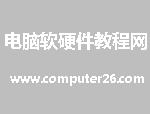
我试了优酷上传的这一块做的很不好,不论是网页还是客户端都有问题,有时候经常出现优酷视频上传失败或暂停之后一直处于上传中或者处理中删除不掉的 情况,因为那个视频前面的......
2016-12-04 210 优酷视频
-
IE11网银不能用怎么办详细阅读

IE11浏览器的一大问题就是对网银的支持欠佳,包括中行、工行、农行、建行等各大银行的网银基本上都无法在IE11浏览器上正常使用。下面小编就教大家怎么设置IE11浏览器,让IE11支持网......
2016-10-24 215 IE浏览器
-
如何恢复qq聊天记录详细阅读

有的时候我们电脑被中病毒或者很卡的时候会将电脑系统重装,可是重装系统通常情况下要备份一些重要的数据。进比如将qq聊天记录或者其他淘宝聊天记录作备份,那么以后等系统重......
2017-02-11 200 qq聊天记录
- 详细阅读