如何用Photoshop CC给秋季山坡上的美女加上流行的黄蓝色?素材图片主色比较暗,调色的时候可以先给图片增加蓝色,然后在上部位置增加一点暖色阳光效果,高光部分再增加一点淡黄色即......
2017-04-19 200 Photoshop
最近在使用MobaXterm远程终端软件连接windows server服务器的时候,报错:
MobaRDP
The client could not establish a connection to the remote computer.
The most likely causes for this error are: .
1) Remote connections might not be enabled at the remote
computer.
2) The maximum number of connections was exceeded at the
remote computer.
3) A network error occurred while establishing the connection.

很多人不知道是什么原因引起的,下面IT备忘录小编就将可能引起的原因和解决方法分享给大家参考,希望能帮助大家解决此问题。
客户端无法建立到远程计算机的连接。
此错误最可能的原因是:。
1) 远程可能未启用远程连接计算机。
2) 已超过的最大连接数远程计算机。
3) 建立连接时发生网络错误。
一般来说:就是以上这三点原因造成的,最开始我还以为是我的服务器挂了,结果ping测 IP地址是通的,登录IDC服务商管理后台查看云服务器也是正常运行状态,通过服务商的VNC控制台又可以顺利进入管理服务器,唯独通过RDP方式无法远程连接,于是直接在服务商后台,云服务器控制面板,软重启服务器之后,再通过MobaXterm RDP又可以远程连接云服务器远程桌面了。希望我的经验能帮到大家排查故障,成功解决此问题。
标签: MobaXterm远程终端软件
相关文章

如何用Photoshop CC给秋季山坡上的美女加上流行的黄蓝色?素材图片主色比较暗,调色的时候可以先给图片增加蓝色,然后在上部位置增加一点暖色阳光效果,高光部分再增加一点淡黄色即......
2017-04-19 200 Photoshop
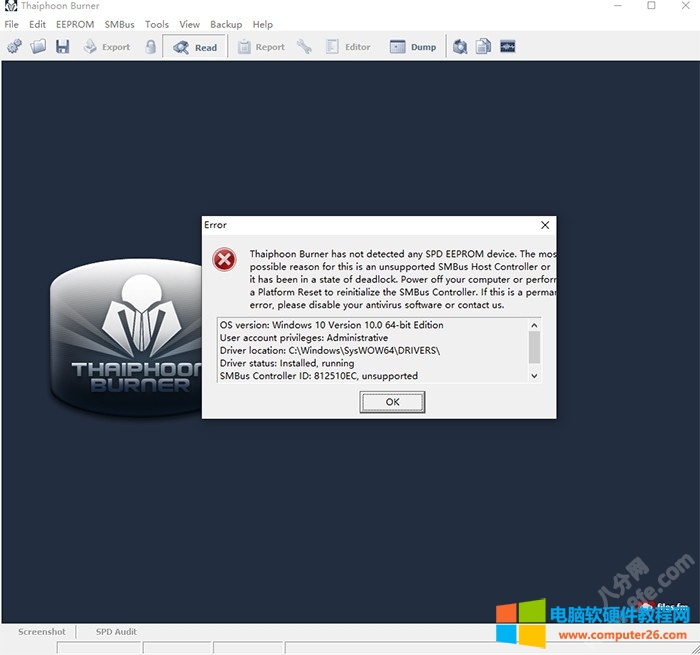
打开Thaiphoon Burner 软件,点击read出现错误Thaiphoon Burner has not detected any SPD EEPROM device. The most possible reason for this is an unsupported SMBus Host Controller or it has been in a state of deadlock. Power off your c......
2022-08-31 203 Thaiphoon Burner 软件
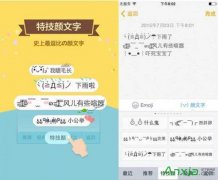
在聊天的时候有些朋友使用一些很酷很炫的字,其实这个事 颜文字 !不是以前那种普普通通的表情落,而是非常华丽的特技颜文字!这里有你喜欢的萌萌哒颜文字!可是我们要怎么使......
2016-10-01 200 百度输入法

当你在一个网页中点击多个可用项跳转浏览另一个网页之后,例如从苹果的首页跳转到了产品购买页,中间可能要经历几次的网页更替,那么如何直接从当前页回到第一个打开的网页呢......
2016-09-30 200 Safari浏览器

是不是经常被浏览的网页莫名其妙跳出的声音惊扰到呢?现在只要你的Mac升级到OS X El Capitan系统,无论你浏览什么网页,只要其中有一个网页在发声音,Safari地址栏就会出现声音的标志,......
2016-12-24 200 Safari浏览器