在制作ppt的时候我们经常会使用到模板,导入模板后又想要拥有自己的个性化定制,想将背景换成自己想要的背景图片,这里面需要哪些制作技巧呢,今天就和大家分享一下有关于ppt删......
ppt模板自带动画怎么去掉删除
PPT是开会、上课场景常用的工具,上面有各种模板,有些带有动画的形式,会自己跳出内容,那ppt模板自带动画怎么去掉的呢,让我们一起来看看吧~
ppt模板自带动画怎么去掉
1、如果想删除单个动画,打开PPT选择要删除的动画效果。

2、点击上面的【动画】。
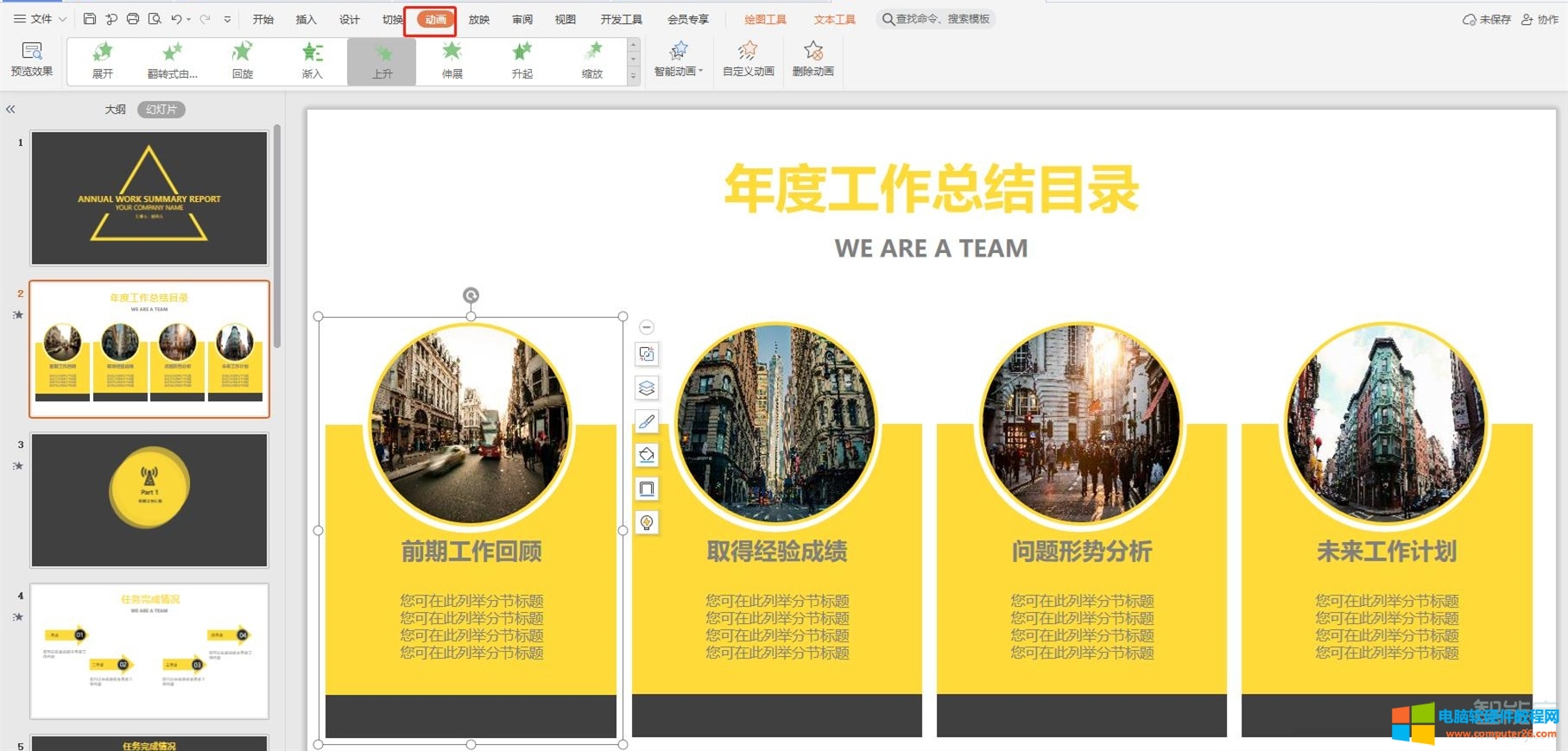
3、再点击【删除动画】,选择【是的】即可。
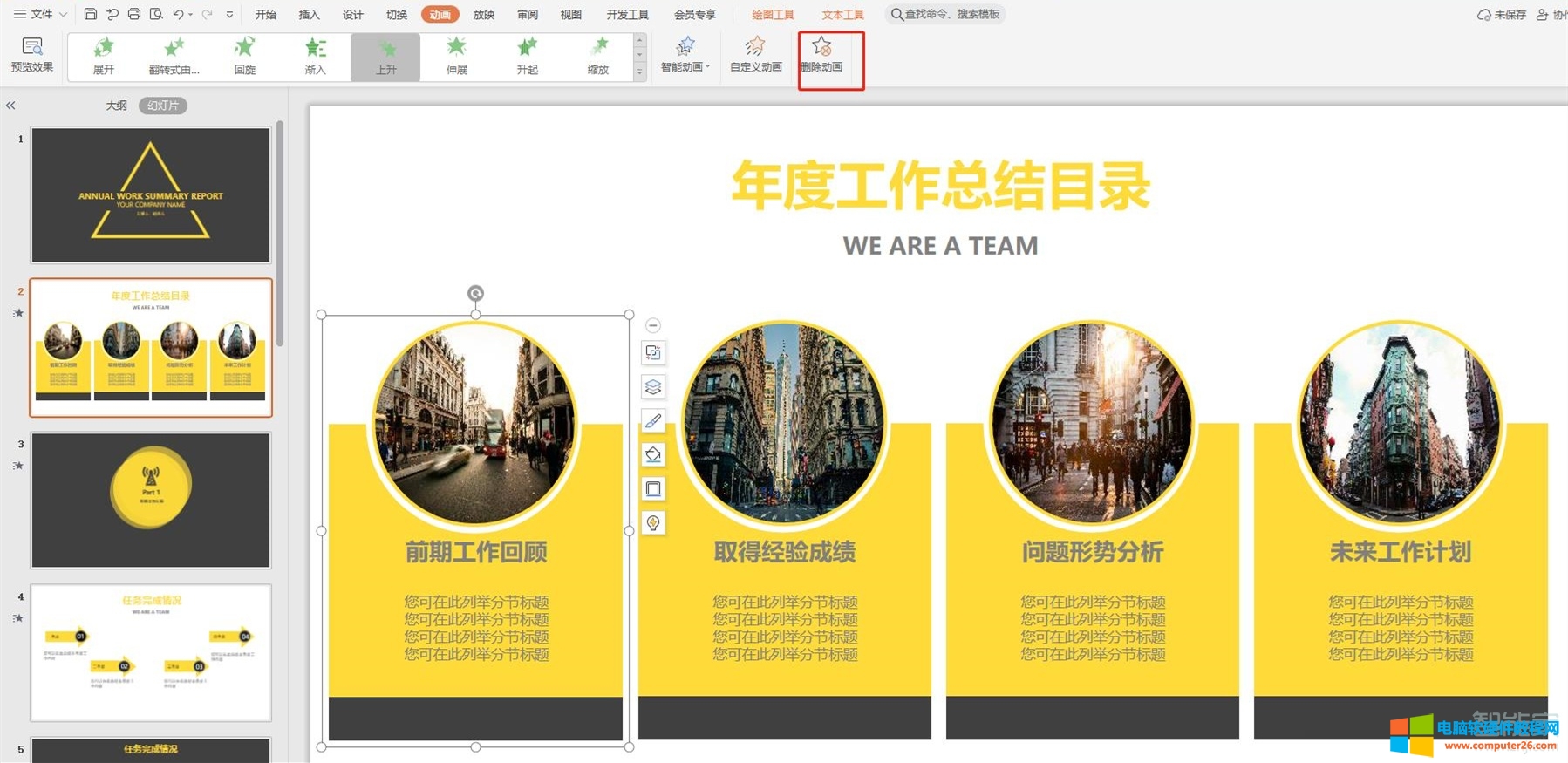
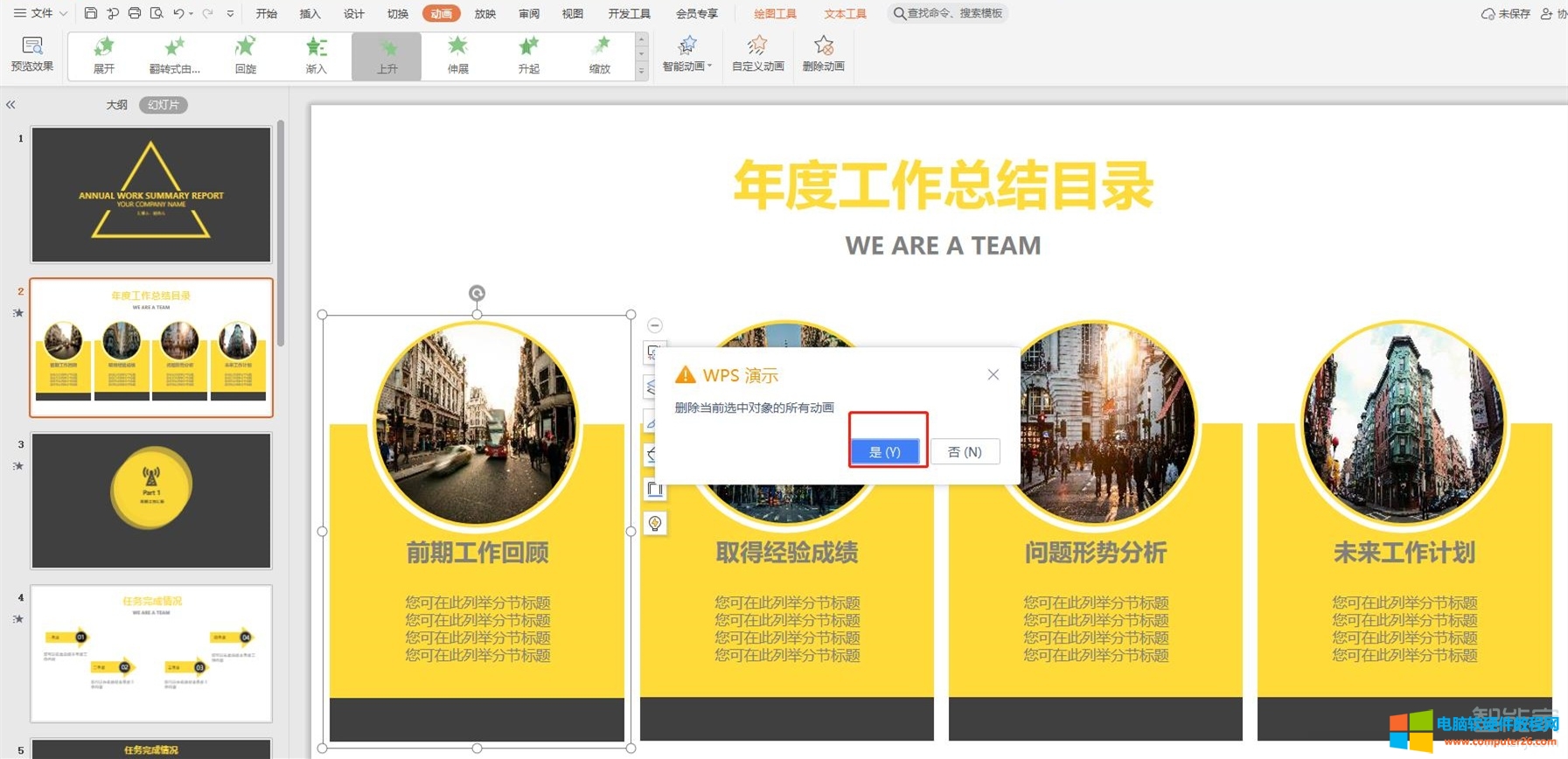
4、如果想删除全部的动画效果,点击PPT中第一个内容,在键盘上按【Ctrl+A】,全选中。
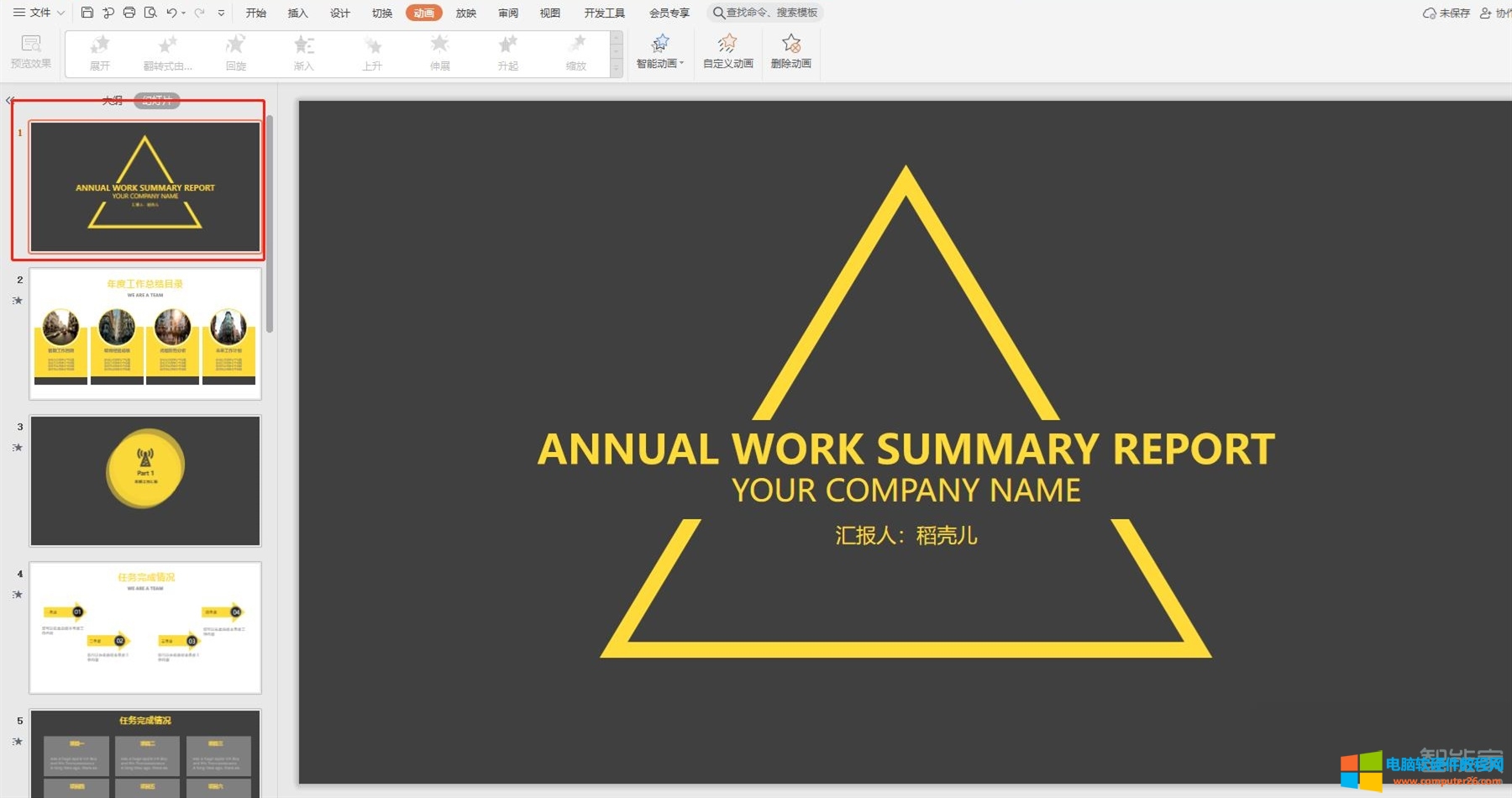
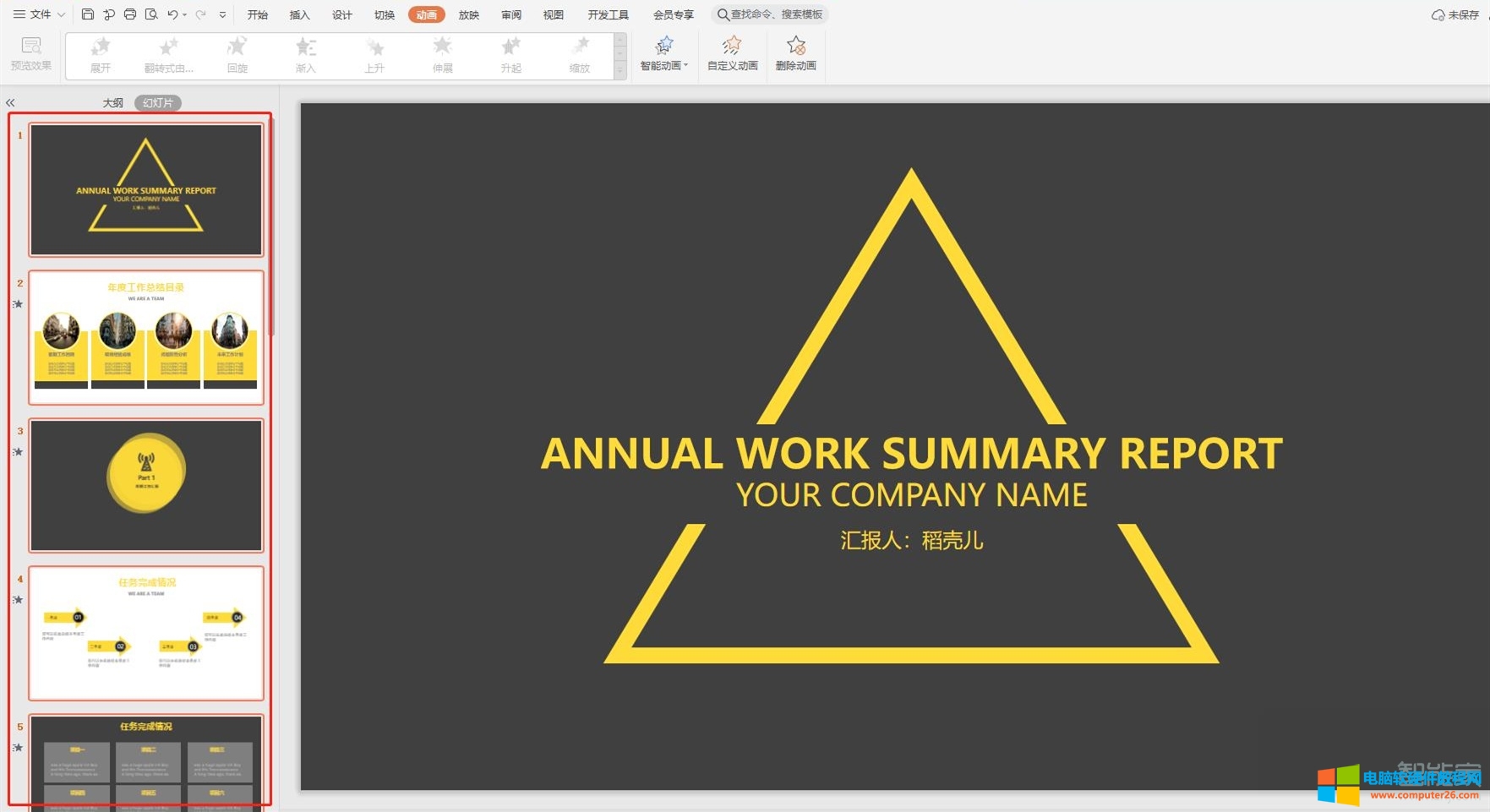
5、点击【删除动画】,再点击【是的】即可。
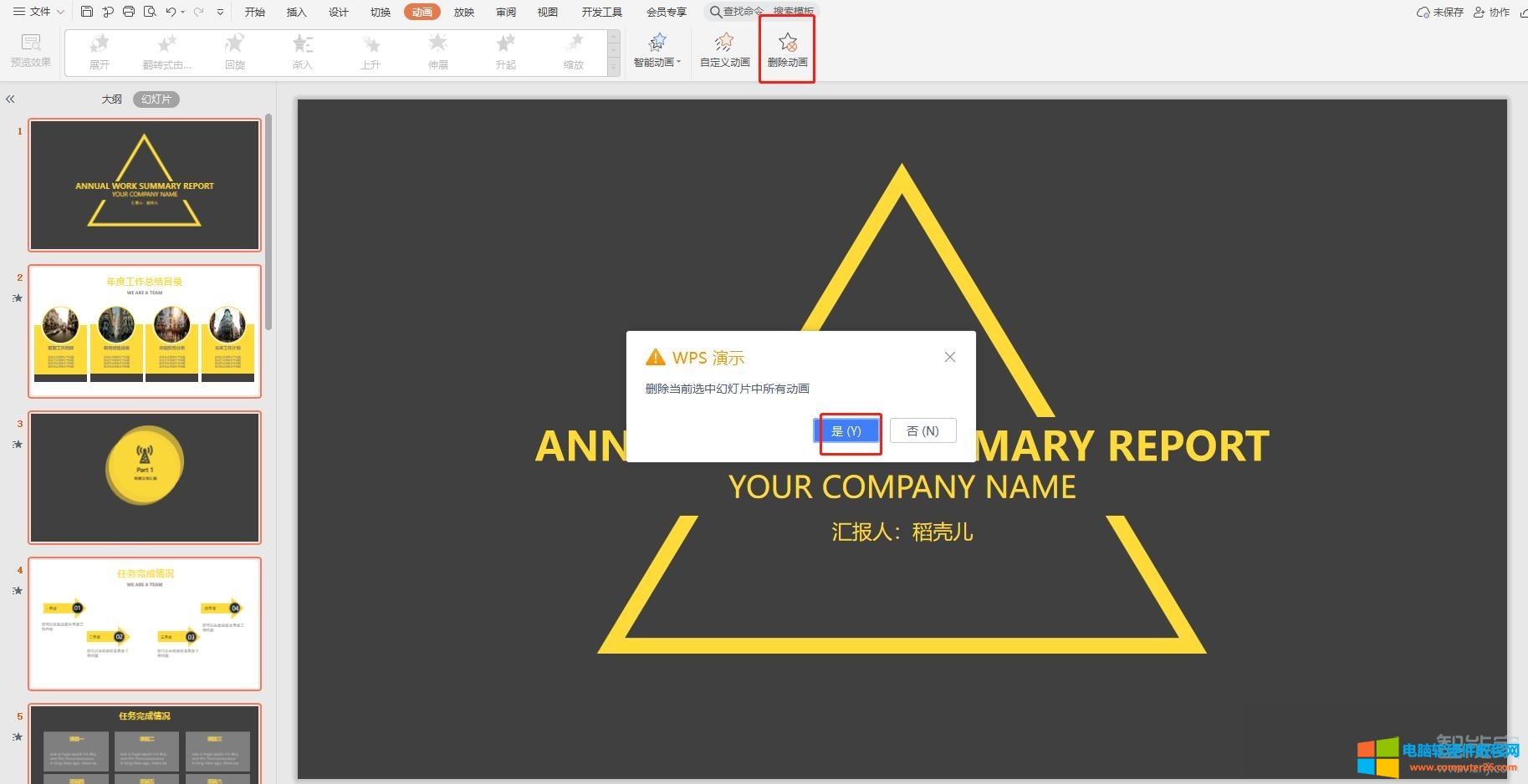
标签: ppt模板自带动画
相关文章
- 详细阅读
-
WPS PPT幻灯片播放页面使用激光笔的方法实现图解教程详细阅读
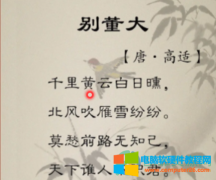
我们在进行PPT制作的时候,经常是文字内容为主,图片版式为辅。有的小伙伴的PPT上文字内容十分的多,在进行幻灯片放映和讲解的时候很容易出现观众不知道讲到哪里的情况,导致我......
2023-02-02 230 PPT幻灯片播放页面使用激光笔
-
WPS PPT幻灯片如何给图片添加二维码的方法(PPT给图片添加二维码)详细阅读

我们在平时的工作过程中经常会需要对图片进行设置,例如给图片添加一个二维码,或者是在制作PPT的时候,当我们想要将文字、网页链接或者是微信公众号放入PPT中时,除了超链接,......
2023-02-01 248 PPT给图片添加二维码
-
Word中如何删除分页符(Word删除分页符)详细阅读

分页符是分页的一种符号,上一页结束以及下一页开始的位置。Microsoft Word 可插入一个自动分页符(或软分页符),或者通过插入手动分页符(或硬分页符)在指定位置强制分页。该如......
2023-03-17 204 Word删除分页符
-
Excel移动_Excel提供了多种使用鼠标和键盘在工作表中移动的方法详细阅读
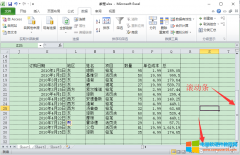
Excel提供了多种使用鼠标和键盘在工作表中移动的方法。 首先,让我们在继续之前创建一些示例文本。打开一个新的Excel工作表,然后键入任何数据。示例如下 您可以通过滚动鼠标滚轮......
2023-02-27 209 Excel移动