我们在制作完PPT,准备进行讲解的时候,有的时候会需要一边讲解,一边对PPT进行圈改或是使用墨迹画笔在PPT上进行重点勾画。很多小伙伴并不知道在播放PPT的过程中还可以对PPT进行勾......
2023-02-01 223 PPT设置波浪线墨迹画笔
在云版 “OneNote Batch Cloud” 中 –》导入选项卡 –》Google Keep。
点击 “Export Google Keep” 链接,跳到打包,然后下载你的 “Google Keep” 笔记。
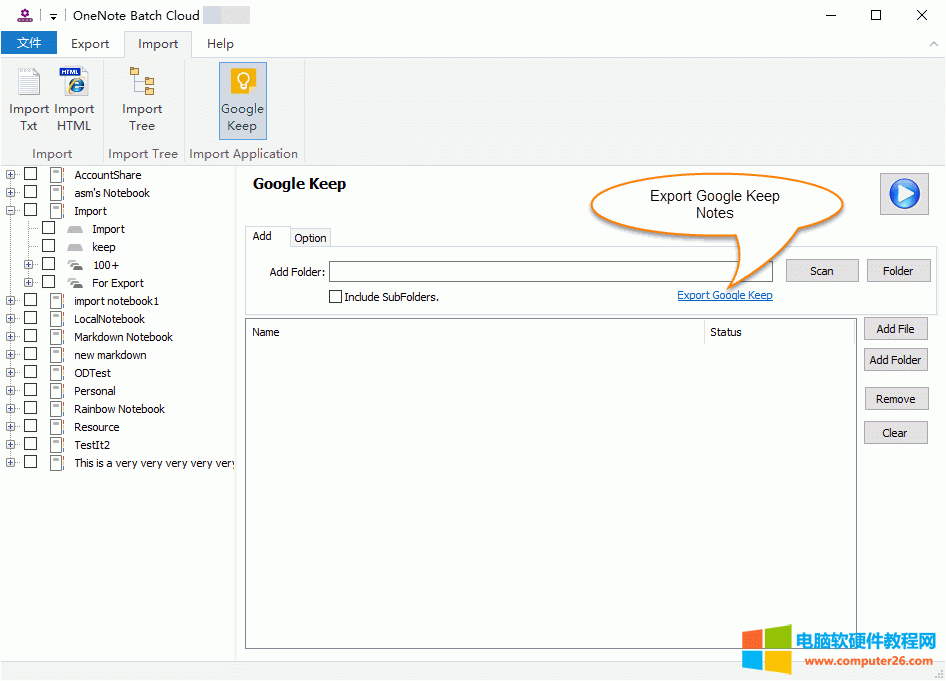
解压 Google Keep .zip 文件。
然后再云版 “OneNote Batch Cloud” 中 –》导入选项卡 –》Google Keep
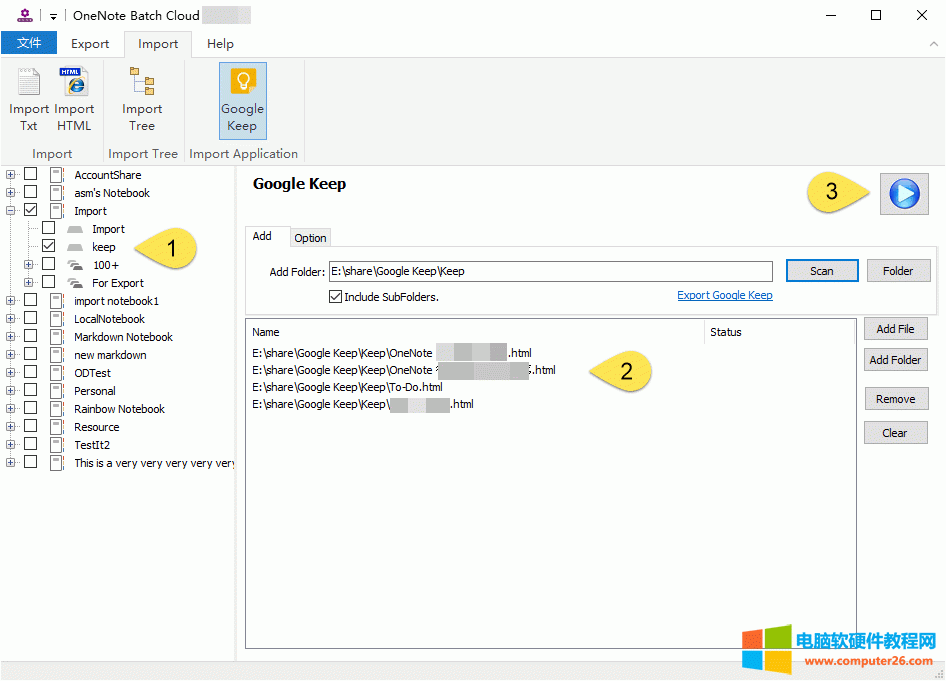
导入 Google Keep 的笔记到 OneNote, 包括:
不支持元素:
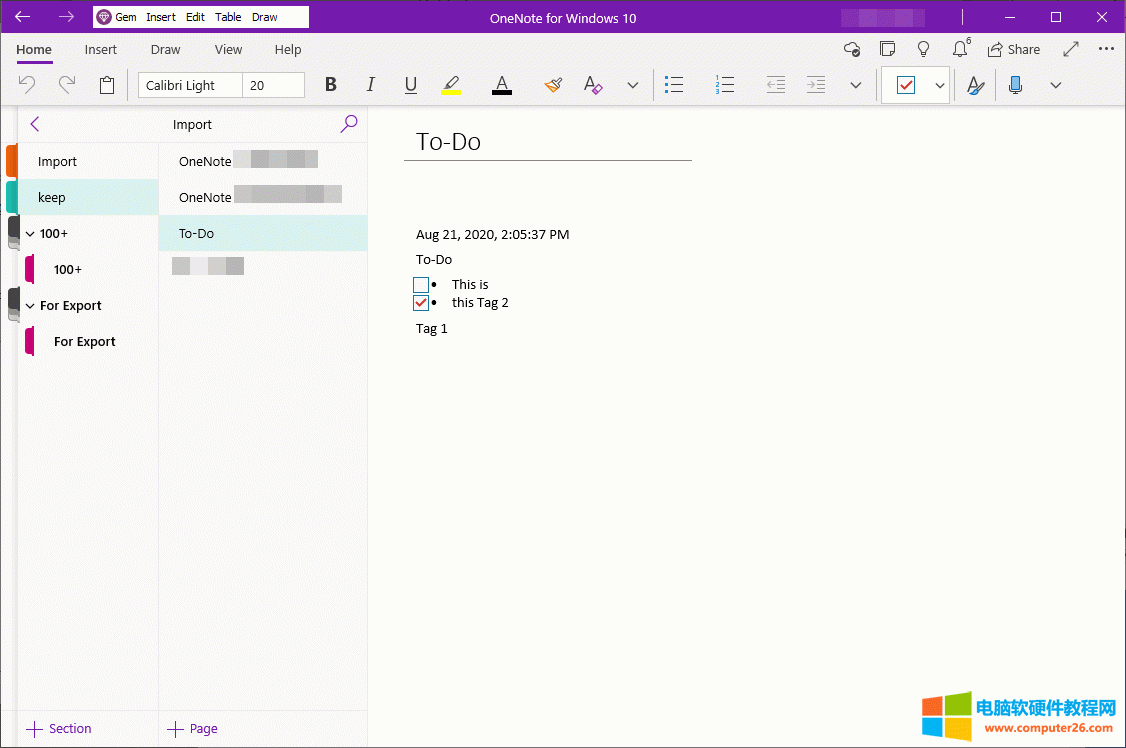
标签: onenote
相关文章
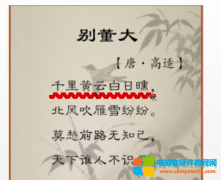
我们在制作完PPT,准备进行讲解的时候,有的时候会需要一边讲解,一边对PPT进行圈改或是使用墨迹画笔在PPT上进行重点勾画。很多小伙伴并不知道在播放PPT的过程中还可以对PPT进行勾......
2023-02-01 223 PPT设置波浪线墨迹画笔

Excel文档中的只读模式,在一定程度上增强了数据的安全性和稳定性,能够有效地起到数据保护的作用。那么,如果我们要对表格中的数据进行编辑,该怎么办呢?今天,小编就以exce......
2022-12-27 504 excel只读模式 excel取消只读模式 excel只读文件保存

教你一招,只需要两步就可以禁止其他人修改word合同文档的内容,只能在指定地方输入文字。 第一步:选中指定部分的文字,点击审阅-限制编辑-只读-所有人; 第二步:点击下方的强......
2023-02-08 244 禁止别人修改word合同文档的内容

调整表格大小 以下步骤将帮助您调整Word文档中表格的大小。 步骤1-将鼠标指针移到要调整大小的表格上。将鼠标指针移到表格中后,将在表格的左上角显示一个小十字图标,在表格的......
2023-03-08 271 Word调整表格大小
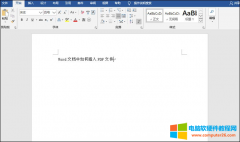
在用wps编写报告文件时,有时为了方便调用其他资料,就需要在文本中插入其他文档,比如pdf,今天,小编就教教大家如何在wps插入pdf。 第一步:启动 office办公软件 ,并将鼠标放置于......
2023-03-21 560 WPS插入PDF文档