word文档默认插入的页眉页脚是针对一篇文档所有页面的,通过节可以对其改变,节的知道与规划可参照上一篇文章,而这篇同学们一定要按照步骤完成。 第一步:首先可以先把第一页......
2023-09-21 204 Word页眉页脚使用方法
下表列出了支持连接到 Microsoft 365 服务的 Office 版本。 例如,连接到 Exchange Online、SharePoint Online 或 OneDrive for Business。
Office 版本 支持在此日期之前进行连接
Microsoft 365 应用版 只要使用 受支持的版本,就受支持。
Office LTSC 2021 2026 年 10 月 13 日
Office 2019 2023 年 10 月 10 日
Office 2016 2023 年 10 月 10 日
如 2017 年 4 月博客文章(https://www.microsoft.com/microsoft-365/blog/2017/04/20/office-365-proplus-updates/)中所述,仅支持主流支持的永久 Office 版本连接到 Microsoft 365 服务。 Office 2016 不再受主流支持,但我们在 2023 年 10 月之前进行了例外,如 2018 年 9 月博客文章中所述。
表中未列出的旧版 Office 可能仍能够连接到 Microsoft 365 服务,但不支持这种连接。
实际上,这意味着这些较旧的 Office 版本可能无法使用 Microsoft 365 服务的所有最新功能和功能。 此外,随着时间的推移,这些旧版本在使用 Microsoft 365 服务时可能会遇到其他意外的性能或可靠性问题。 这是因为,当我们对 Microsoft 365 服务进行改进时,我们不会考虑这些较旧的 Office 版本或对其进行测试。
我们不会采取任何积极措施阻止旧版 Office 连接到 Microsoft 365 服务(如果这些服务受外延支持并保持最新状态)。 例如,具有 Service Pack 1 的 Office 2013,其支持延长到 2023 年 4 月 11 日。
因此,为了提供最佳使用 Microsoft 365 服务的体验,我们强烈建议将较旧的 Office 版本迁移到支持连接到 Microsoft 365 服务的版本。
Office 版本和与 Microsoft 365 服务的连接
https://learn.microsoft.com/zh-cn/deployoffice/endofsupport/microsoft-365-services-connectivity
标签: onenote
相关文章

word文档默认插入的页眉页脚是针对一篇文档所有页面的,通过节可以对其改变,节的知道与规划可参照上一篇文章,而这篇同学们一定要按照步骤完成。 第一步:首先可以先把第一页......
2023-09-21 204 Word页眉页脚使用方法

无论是学生还是上班族,都经常需要打印各种文档。但是如果在打印前没有调整好文档格式,不仅会在打印时花费更多的时间,而且会因为格式不正确或者多余的空白页等带来不必要的......
2022-12-25 409 Word打印预览 word打印预览有空白页

在使用WPS时,格式刷功能是使用频率最高的几个功能之一,然而对于习惯键盘操作的人来说,更倾向直接使用快捷键而用鼠标点击工具栏中的格式刷按钮。那么,WPS格式刷快捷键是什么......
2023-01-22 251 WPS格式刷快捷键
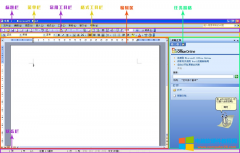
今天小编给大家分享一下word2003工作界面的各个组成部分。 Word2003窗口界面简介 Word2003是微软公司的一款文字处理软件,word2003最初是由Richard Brodie为了运行DOS的IBM计算机而在1983年编写的......
2023-05-20 229 Word窗口界面
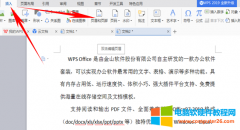
我们工作时经常需要给文档添加页眉页脚,今天就来教大家在 WPS文字 中怎样添加页眉页脚,让我们的文档看起来更加简洁和美观。 首先我们可以在WPS工具栏中找到【插入】,单击【页......
2023-09-17 203 WPS编辑页眉页脚