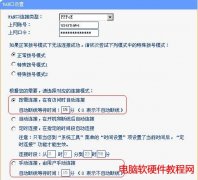我司路由器在进行PPPOE拨号设置时,都支持按需连接的方式。 该方式下,路由器不会自动进行PPPOE拨号,当网络中有数据要与外网进行通信时,路由器才会进行PPPOE拨号。对于按时间上网......
华为usg6300防火墙如何通过命令如何配置上网,懂命令的人,对于防火墙出现故障会更好判断问题
华为usg6300防火墙,通过命令如何配置上网,懂命令的人,对于防火墙出现故障会更好判断问题,防火墙基本的上网命令如何去配置?
下图所示:防火墙硬件设备。


防火墙各个面板名称作用。

防火墙的基本连接拓扑图:

防火墙,默认管理IP地址,及默认帐号和密码。
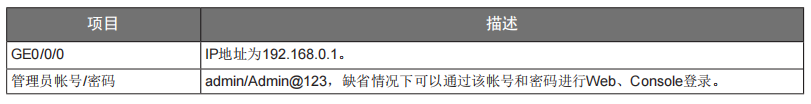
基本的开局配置规划表。
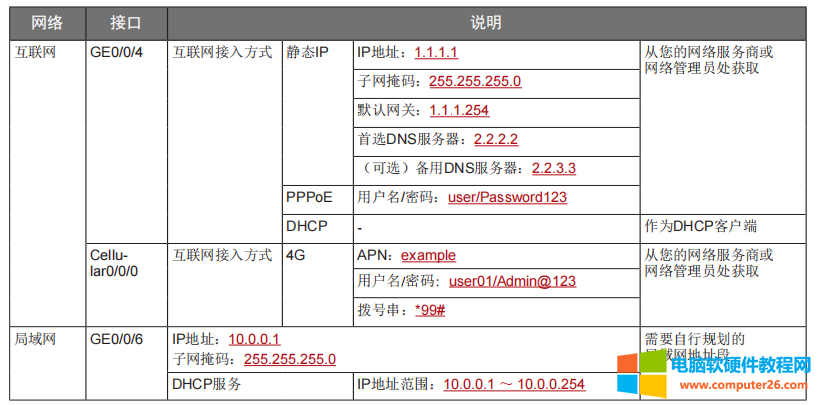
默认密码表。
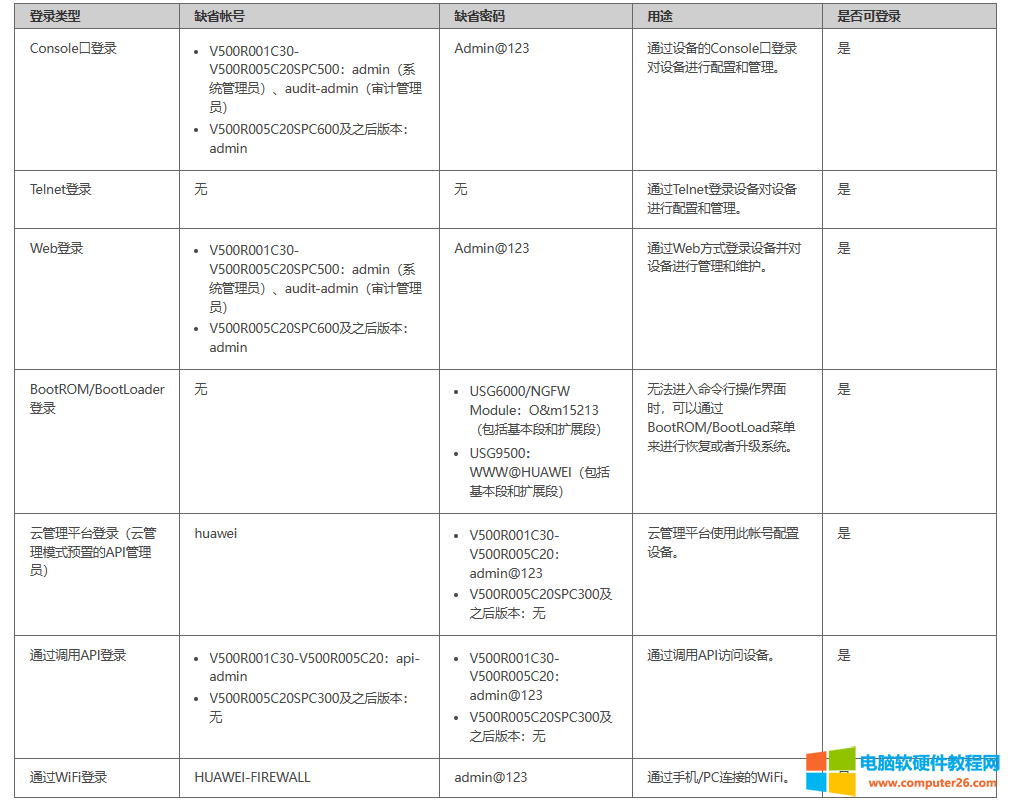
网络拓扑
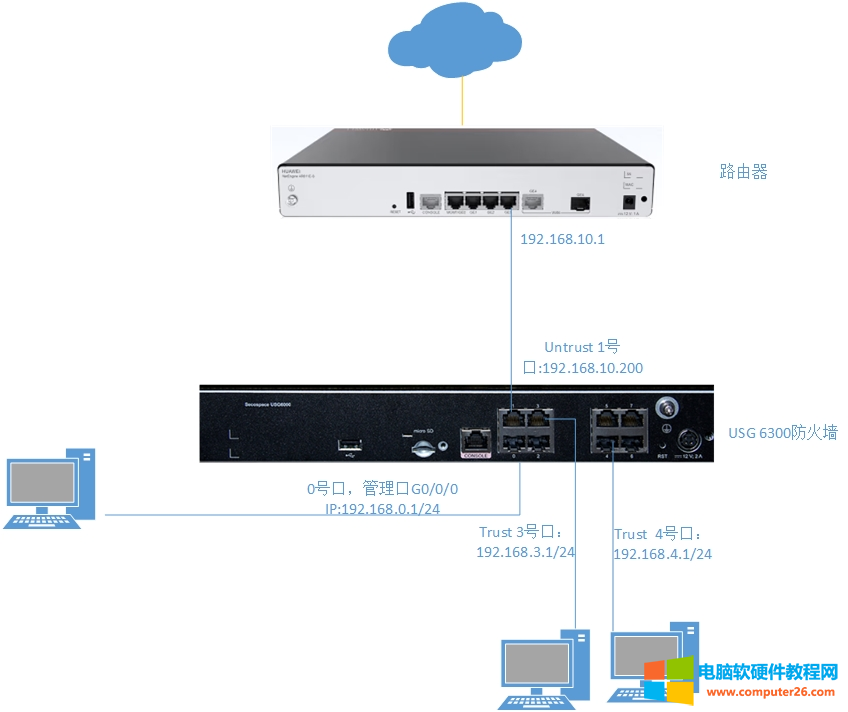
华为防火墙命令配置过程
1.虽说我们使用命令去调试华为的防火墙,但是我们还是需要将web界面打开的,使用web-manager enable,开启防火墙的web界面。
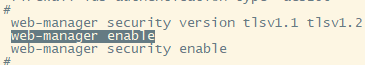
2.查看一下防火墙的现有配置,可以看到当前的G0/0/0号口IP地址是默认的192.168.0.1/24,而且默认开启了http和https登录,允许被ping。
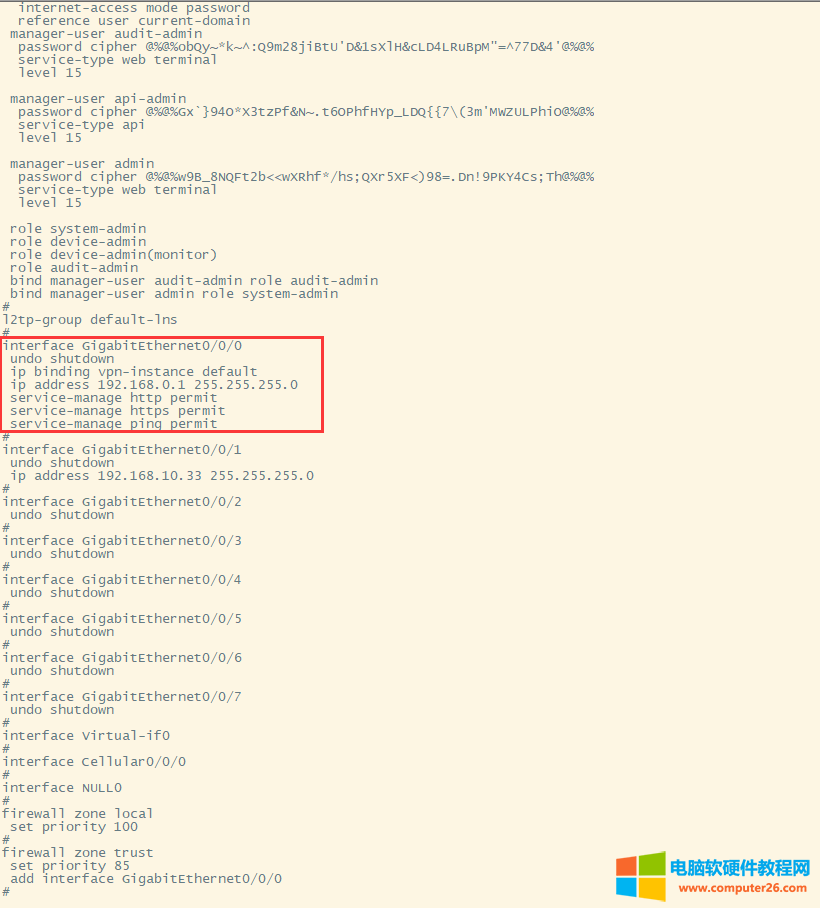
3.在配置命令时,关闭log响应,这样配置起来会更顺畅。使用undo info-center enable,关闭log日志。
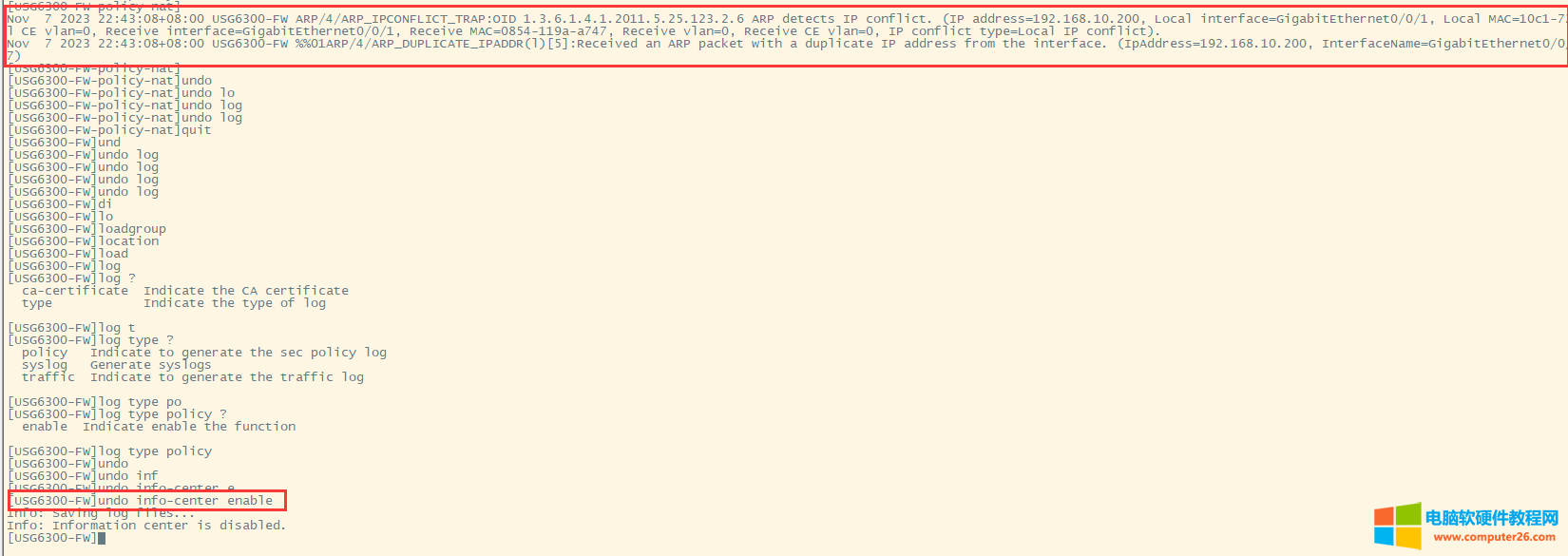
4.划分防火墙的接口区域,因为防火墙是接口分区域的,在之前的文章中已详细讲解防火墙的接口区域划分,请兴趣的可以参考:小白也能看的懂,网络防火墙的入门篇
将G0/0/1划分到外网连接接口,Untrsut。
使用zone untrust进入到untrust区域,然后使用add添加接口到untrust区域。
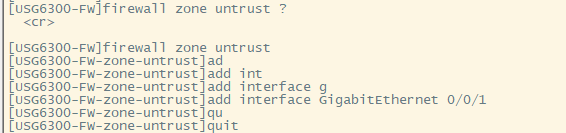
添加完成之后,查看配置,可以看到优先级,默认的配置就是5,可以看到Untrust区域,已经添加了一个接口是G0/0/1。
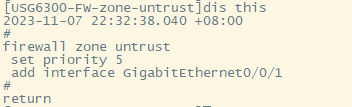
将G0/0/3和G0/0/4添加到Trust区域。
使用zone trust进入到trust区域,然后还是使用add添加接口到信任区域。
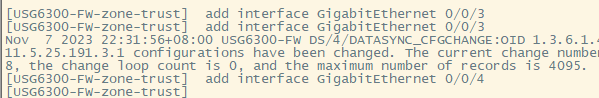
添加完成之后,查看Trust区域配置,可以看到默认的trust区域的优先级是85,里面有一个G0/0/0是默认添加到Trust区域的,还有两个接口是手动添加进来的。
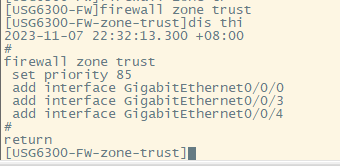
5.DHCP配置
为3网段启用DHCP功能,对于想详细了解DHCP如何配置的,请参考:什么你还不会用命令行,去配置华为防火墙的DHCP服务?
ip pool dhcp1
gateway-list 192.168.10.1 192.168.3.1
network 192.168.3.0 mask 255.255.255.0
excluded-ip-address 192.168.3.200 192.168.3.254
lease unlimited
dns-list 114.114.114.114
6.配置接口IP地址,公司现在要有两个网段,一个是192.168.3.0/24网段,一个是192.168.4.0/24网段。
外网口配置,untrust区域,接口配置:
interface GigabitEthernet0/0/1
undo shutdown
ip address 192.168.10.200 255.255.255.0
内网口:trust区域,物理接口配置:
由于是内网口,为了维护方便,直接将所有管理服务允许。
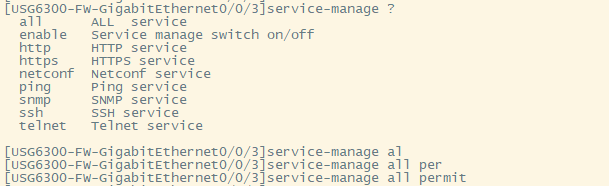
service-manage all permit--允许所有协议登录
配置G0/0/3 IP地址。
interface GigabitEthernet0/0/3
undo shutdown
ip address 192.168.3.1 255.255.255.0
service-manage http permit
service-manage https permit
service-manage ping permit
service-manage ssh permit
service-manage snmp permit
service-manage telnet permit
service-manage netconf permit
dhcp select global--使用的全局DHCP功能。
G0/0/4接口启用的是接口DHCP服务。
interface GigabitEthernet0/0/4
undo shutdown
ip address 192.168.4.1 255.255.255.0
dhcp select interface
dhcp server excluded-ip-address 192.168.4.2 192.168.4.20
dhcp server dns-list 218.2.135.1
7.配置NAT策略
使用Nat-Policy命令,进入到NAT策略配置中。因为我们这里,只有一个外网口,而且是默认将内网口转发出即可,可以配置easy-IP最简单。将所有流量,都转发到外网口,Untrust接口IP地址。
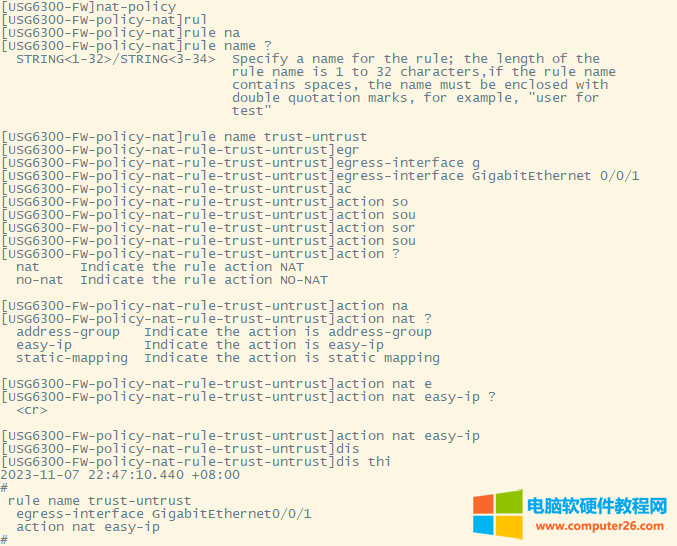
[USG6300-FW]nat-policy
[USG6300-FW-policy-nat]rule name trust-untrust---定义一下Nat策略的规则
[USG6300-FW-policy-nat-rule-trust-untrust]egress-interface GigabitEthernet 0/0/1-----定义外网口是G0/0/1接口,英[ˈiːɡres]出口、外出
[USG6300-FW-policy-nat-rule-trust-untrust]action nat easy-ip---将内网用户的源地址转换为外网接口的地址
[USG6300-FW-policy-nat-rule-trust-untrust]dis thi--配置完成之后,查看nat配置
2023-11-07 22:47:10.440+08:00
#
rule name trust-untrust
egress-interface GigabitEthernet0/0/1
action nat easy-ip
#
return
8.安全区域放行,在防火墙,一共有四个接口区域,untrust、trust、dmz、local,不同区域之前通信,都需要在在防火墙上设置安全策略,允许或禁止不同区域之间的流量访问。
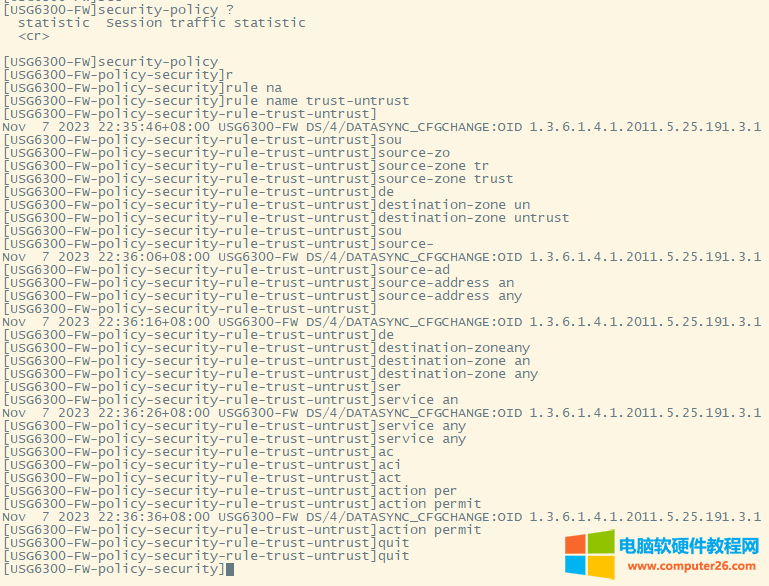
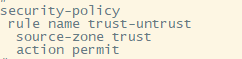
[USG6300-FW]security-policy---进入安全策略
[USG6300-FW-policy-security]rule name trust-untrust---规则名称是trust流量去往untrst
[USG6300-FW-policy-security-rule-trust-untrust]source-zone trust---源区域是trust
[USG6300-FW-policy-security-rule-trust-untrust]destination-zone untrust---目的区域是untrust
[USG6300-FW-policy-security-rule-trust-untrust]source-address any--源地地址是任何IP地址
[USG6300-FW-policy-security-rule-trust-untrust]destination-zone any---目的区域,也是任何地址。
[USG6300-FW-policy-security-rule-trust-untrust]service any---访问的服务也是任何服务
[USG6300-FW-policy-security-rule-trust-untrust]action permit---动作是允许访问
[USG6300-FW-policy-security-rule-trust-untrust]quit---退出
[USG6300-FW-policy-security]dis thi---查看配置
2023-11-07 22:37:23.830+08:00
#
security-policy
rule name trust-untrust
source-zone trust
action permit
#
9.配置默认路由
ip route-static 0.0.0.0 0.0.0.0 192.168.10.1
此命令用于配置默认路由,将所有未知目的地的流量发送到指定的网关地址(192.168.10.1)。
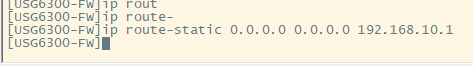
10.这时如你电脑连接到G0/0/3口,会自动获取一个IP地址,可以正常上网。
11、配置导出。
<USG6300-FW>display current-configuration
2023-11-07 22:55:50.970+08:00
!Software Version V500R001C60SPC300
#
sysname USG6300-FW
#
l2tp domain suffix-separator
#
undo info-center enable
#
authentication-profile name portal_authen_default
#
ipsec sha2 compatible enable
#
undo factory-configuration prohibit
#
undo telnet server enable
undo telnet ipv6 server enable
#
clock timezone Beijing add 08:00:00
#
firewall detect ftp
#
firewall defend action discard
#
log type traffic enable
log type syslog enable
log type policy enable
#
undo dataflow enable
#
undo sa force-detection enable
#
isp name"china mobile"set filename china-mobile.csv
isp name"china unicom"set filename china-unicom.csv
isp name"china telecom"set filename china-telecom.csv
isp name"china educationnet"set filename china-educationnet.csv
#
user-manage web-authentication security port 8887
password-policy
level high
user-manage single-sign-on ad
user-manage single-sign-on tsm
user-manage single-sign-on radius
user-manage auto-sync online-user
page-setting
user-manage security version tlsv1.1 tlsv1.2
#
firewall ids authentication type aes256
#
web-manager security version tlsv1.1 tlsv1.2
web-manager enable
web-manager security enable
#
firewall dataplane to manageplane application-apperceive default-action drop
#
dhcp enable
#
update schedule ips-sdb daily 23:51
update schedule av-sdb daily 23:51
update schedule sa-sdb daily 23:51
update schedule cnc daily 23:51
update schedule file-reputation daily 23:51
#
ip vpn-instance default
ipv4-family
#
time-range worktime
period-range 08:00:00 to 18:00:00 working-day
#
ike proposal default
encryption-algorithm aes-256 aes-192 aes-128
dh group14
authentication-algorithm sha2-512 sha2-384 sha2-256
authentication-method pre-share
integrity-algorithm hmac-sha2-256
prf hmac-sha2-256
#
web-auth-server default
port 50100
#
portal-access-profile name default
#
ip pool dhcp1
gateway-list 192.168.10.1 192.168.3.1
network 192.168.3.0 mask 255.255.255.0
excluded-ip-address 192.168.3.200 192.168.3.254
lease unlimited
dns-list 114.114.114.114
#
aaa
authentication-scheme default
authentication-scheme admin_local
authentication-scheme admin_radius_local
authentication-scheme admin_hwtacacs_local
authentication-scheme admin_ad_local
authentication-scheme admin_ldap_local
authentication-scheme admin_radius
authentication-scheme admin_hwtacacs
authentication-scheme admin_ad
authentication-scheme admin_ldap
authorization-scheme default
accounting-scheme default
domain default
service-type internetaccess ssl-vpn l2tp ike
internet-access mode password
reference user current-domain
manager-user audit-admin password cipher % %obQy~*k~^:Q9m28jiBtU'D&1sXlH&cLD4LRuBpM"=^77D&4' % %
service-type web terminal
level 15
manager-user api-admin password cipher % %Gx`}94O*X3tzPf&N~.t6OPhfHYp_LDQ{{7\
3m'MWZULPhiO % %
service-type api
level 15
manager-user adminpassword cipher % %yW9x%WZ
z"hm[>T=85R>fsE`hi%w5mvXG<ugJX0*Sc;2sEcf % %
service-type web terminal
level 15
role system-admin
role device-admin
role device-admin
monitor
role audit-admin
bind manager-user audit-admin role audit-admin
bind manager-user admin role system-admin
#
interface Vlanif1
dhcp select global
#
l2tp-group default-lns
#
interface GigabitEthernet0/0/0
undo shutdown
ip binding vpn-instance default
ip address 192.168.0.1 255.255.255.0
service-manage http permit
service-manage https permit
service-manage ping permit
#
interface GigabitEthernet0/0/1
undo shutdown
ip address 192.168.10.200 255.255.255.0
#
interface GigabitEthernet0/0/2
undo shutdown
#
interface GigabitEthernet0/0/3
undo shutdown
ip address 192.168.3.1 255.255.255.0
service-manage http permit
service-manage https permit
service-manage ping permit
service-manage ssh permit
service-manage snmp permit
service-manage telnet permit
service-manage netconf permit
dhcp select global
#
interface GigabitEthernet0/0/4
undo shutdown
ip address 192.168.4.1 255.255.255.0
dhcp select interface
dhcp server excluded-ip-address 192.168.4.2 192.168.4.20
dhcp server dns-list 218.2.135.1
#
interface GigabitEthernet0/0/5
undo shutdown
#
interface GigabitEthernet0/0/6
undo shutdown
#
interface GigabitEthernet0/0/7
portswitch
undo shutdown
port link-type access
#
interface Virtual-if0
#
interface Cellular0/0/0
#
interface NULL0
#
firewall zone local
set priority 100
#
firewall zone trust
set priority 85
add interface GigabitEthernet0/0/0
add interface GigabitEthernet0/0/3
add interface GigabitEthernet0/0/4
#
firewall zone untrust
set priority 5
add interface GigabitEthernet0/0/1
#
firewall zone dmz
set priority 50
#
api
#
ip route-static 0.0.0.0 0.0.0.0 192.168.10.1
#
undo ssh server compatible-ssh1x enable
#
user-interface con 0
authentication-mode aaa
user-interface vty 0 4
authentication-mode aaa
protocol inbound ssh
user-interface vty 16 20
#
pki realm default
undo crl auto-update enable
#
sa
#
location
#
nat address-group 3test 1
mode pat
#
multi-interface
mode proportion-of-weight
#
right-manager server-group
#
agile-network
#
device-classification
device-group pc
device-group mobile-terminal
device-group undefined-group
#
user-manage server-sync tsm
#
security-policy
rule name trust-untrust
source-zone trust
action permit
#
auth-policy
#
traffic-policy
#
policy-based-route
#
nat-policy
rule name trust-untrust
egress-interface GigabitEthernet0/0/1
action nat easy-ip
#
proxy-policy
#
quota-policy
#
pcp-policy
#
dns-transparent-policy
mode based-on-multi-interface
#
rightm-policy
#
sms
#
return
<USG6300-FW>
标签: 华为usg6300防火墙
相关文章
- 详细阅读
-
无线路由器隔一段时间就上不了网,断一下电又能用了,这是什么原因?详细阅读

这种情况可能是路由器软件或硬件问题导致的。以下是一些可能的原因和解决方法: 常见的带WIFI功能路由器 1. 路由器过热:长时间使用路由器会导致过热,可能会导致路由器崩溃。解......
2023-04-19 898 无线路由器隔一段时间就上不了网
-
水星 MAC2600R 无线路由器端口映射设置指南详细阅读

1、在浏览器地址栏中输入melogin.cn(或192.168.1.1)登录路由器界面,点击页面右上角的 高级设置,如下图: 2、点击 高级用户 虚拟服务器,进入设置界面,如下图: 3、添加映射条目,点击......
2023-10-20 202 无线路由器端口映射设置
-
360路由器登录网址是多少(http//192.168.1.1进入)详细阅读

问:360 路由器 设置网址打不开怎么办? 我家用的是360 无线路由器 ,现在进行设置的时候,打不开这台 360路由器 的设置网址了。 请问要如何设置,才能打开360路由器的设置网址,进......
2023-10-13 205 360路由器登录网址
- 详细阅读